df -h + mount = di
There is a command line tool called di which basically combines the information of df and mount.
I like this tool very much because it quickly prints lots of useful information about the existing filesystems on system and about their type, usage and mountpoint.
From the author’s website:
‘di’ is a disk information utility, displaying everything (and more) that your ‘df’ command does.
This is pretty much the story, di without any parameters already outputs human-readable filesystems sizes (like df -h) and properly formatted. Additionally, by default it filters pseudo mountpoints like those of a zero total space or with a ’none’ filesystem type.
It’s a great tool to quickly check the disk status of a system.
Easy to install on Debian/Ubuntu systems with:
apt-get install di
or on CentOS/RHEL systems:
yum install di
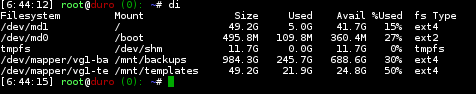
di in action
Website: www.gentoo.com/di/